Quick Overview
- Auto-tracking: Automatically captures unimplemented suggestions from closed PRs
- Smart resolution: Auto-resolves when suggestions are implemented in future PRs
- Advanced filtering: Save custom views by status, severity, and category
- Zero setup: Works automatically with your existing code review workflow
What It Is
The Kody Issues feature automatically tracks all suggestions generated by Kody that were not implemented in your pull requests (PRs). It acts like a sonar, providing a live list of pending improvements to ensure you never lose sight of critical feedback.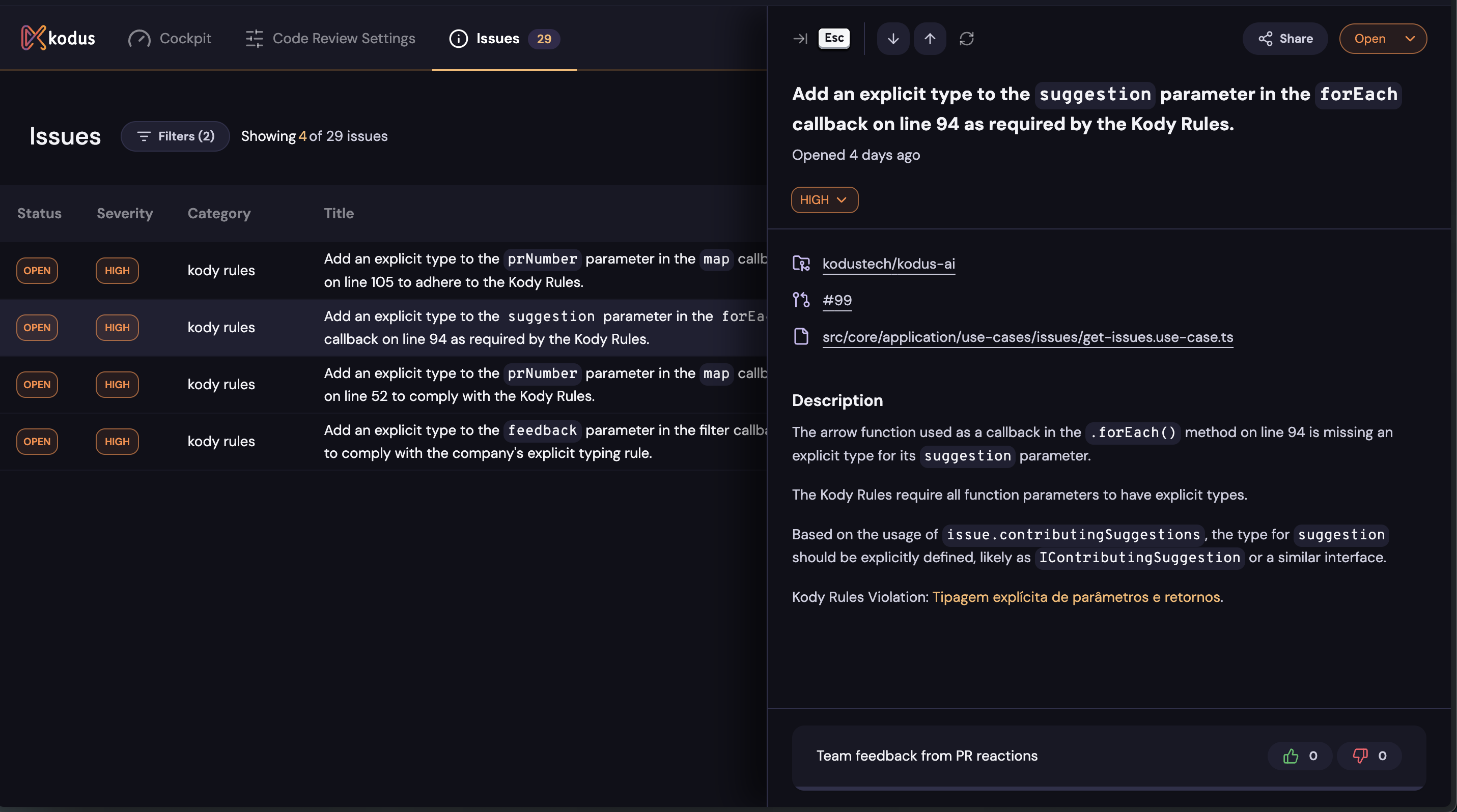
Key Benefits
Continuous Visibility
Always stay aware of outstanding improvements without manual tracking
Quality Tracking
Prioritize and address critical fixes efficiently with severity levels
Error Prevention
Ensure vital suggestions don’t fall through the cracks during development
Team Flexibility
Customize statuses and severities to fit your workflow perfectly
How It Works
1. Issue Creation
Issues are only created when PRs are closed - not when they’re opened or
during review.
- When a PR is closed, Kody compiles all suggestions made in that PR that were not applied
- For each unimplemented suggestion, Kody automatically creates an Issue linked to the repository
- Each issue includes the original suggestion context, file location, and severity level
2. Automatic Resolution
- If a developer implements the suggested change in a subsequent PR, Kody marks the associated Issue as Resolved
- Kody intelligently matches implemented changes to existing issues using code analysis
- Resolution happens automatically without manual intervention
3. Manual Management
Status Control
- Open: New issues requiring attention
- Resolved: Automatically marked when suggestions are implemented
- Dismissed: Manually marked when suggestions aren’t relevant to your team
Severity Adjustment
- Each Issue has a severity level (
Critical,High,Medium,Low) - You can update severity levels at any time to reflect your team’s priorities
- Use severity to focus on the most impactful improvements first
4. Advanced Filtering
- Status filters: Open, Resolved, Dismissed
- Severity filters: Critical, High, Medium, Low
- Category filters: Security, Performance, Code Style, etc.
- Repository filters: Focus on specific projects
- Save custom views: Automatically apply your preferred filters
Why It Matters
For Development Teams
- Never lose track of important code improvements
- Prioritize work based on actual impact and severity
- Learn patterns from commonly dismissed vs. implemented suggestions
For Engineering Managers
- Track code quality trends across repositories
- Identify bottlenecks in suggestion implementation
- Measure improvement in code review follow-through
Best Practices
Regular Review Sessions
Schedule weekly team reviews of open issues to maintain code quality
momentum
Severity Guidelines
Establish team standards for when to adjust issue severity levels
Dismissal Criteria
Create clear guidelines for when issues should be dismissed vs. implemented