This is a beta feature. It is not yet production-ready and may not work as expected.
Overview
Business Logic Validation lets you confirm that a pull request implements the expected behaviour described in a spec, document, or ticket. Kody analyzes the PR diff, brings in the referenced business context, and flags mismatches before you merge.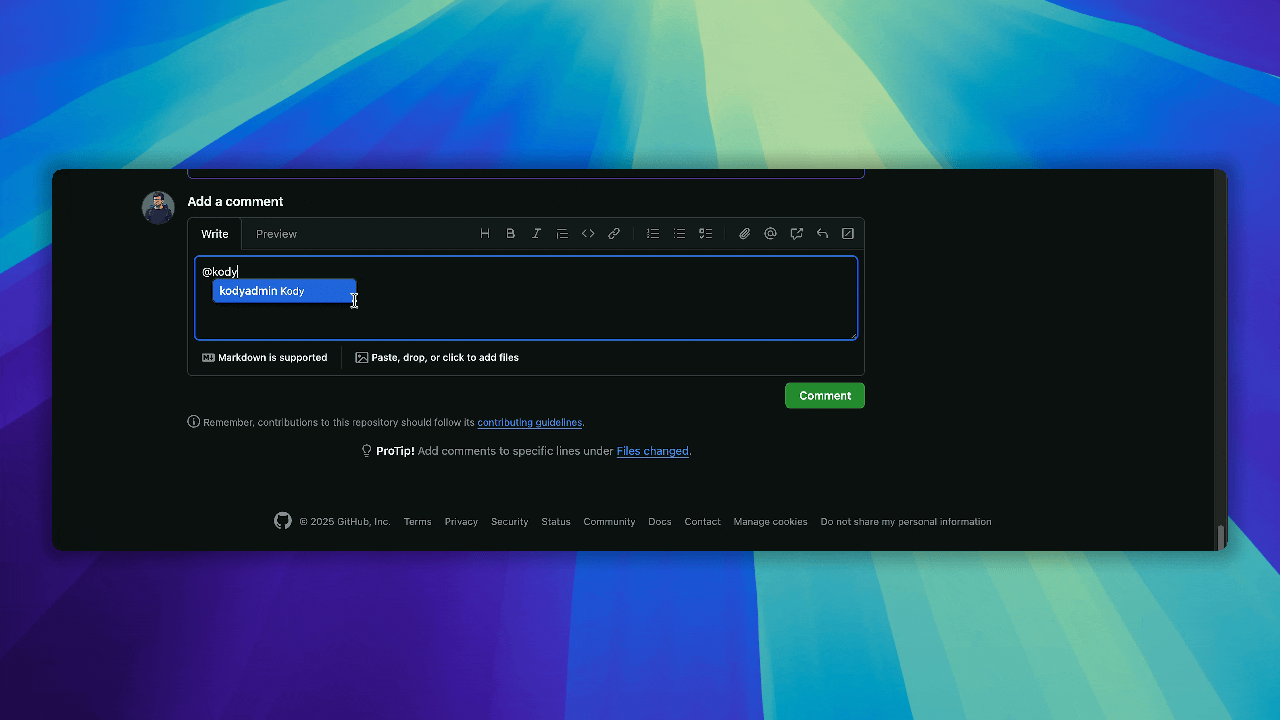
Prerequisites
- Any link you share (Jira, Slack, Google Docs, etc.) must be reachable through the plugins installed in your workspace.
- If you provide the spec inline, keep it concise and structured so Kody can understand the requirements.
Running the Command
- Open the main PR comment box (outside of inline code suggestions).
- Mention Kody and add the validation command:
@kody -v business-logic .... - Provide the spec content inline or paste a link that Kody can fetch via the available plugins.
- Submit the comment and wait for Kody’s response in the same thread.
Examples
- Jira ticket:
@kody -v business-logic https://kodustech.atlassian.net/jira/software/c/projects/KC/boards/2?selectedIssue=KC-1292 - Inline spec snippet:
@kody -v business-logic Rule XYZ — orders above $500 must issue cashback credits. - Slack conversation:
@kody -v business-logic https://kodustech.slack.com/archives/C070E5E97DE/p1727814000000000 - Google Doc:
@kody -v business-logic https://docs.google.com/document/d/1234567890/edit
What Kody Does
- Fetches the latest diff for the pull request.
- Retrieves the referenced specification through the appropriate plugin or uses the inline text you supplied.
- Compares implementation details against the documented expectations.
- Responds in the thread with confirmations or highlights of any discrepancies that require attention.
Tips
- Break large specs into sections and validate them individually to keep feedback focused.
- When sharing private links, double-check that the required plugin (e.g., Jira, Slack, Google Drive) is installed and authorized for your workspace.
- After addressing findings, rerun the command to confirm the PR now aligns with the business rules.